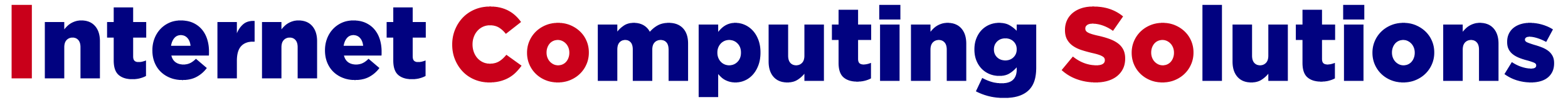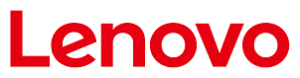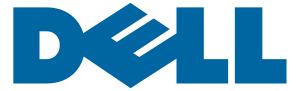What is Spam?
Have you used your business email account when shopping on the internet, on social networks such as facebook or myspace, on any news oriented sites, or anything that is not business related? If the answer to any of these is yes then you’re going to get a lot of SPAM. Most of these site support themselves with advertising dollars, meaning they will sell your name and email many times over to anyone willing to pay for it.
Spam is flooding the Internet with many copies of the same message, in an attempt to force the message on people who would not otherwise choose to receive it. Most spam is commercial advertising, often for dubious products, get-rich-quick schemes, or quasi-legal services. Spam costs the sender very little to send — most of the costs are paid for by the recipient or the carriers rather than by the sender.
Email spam targets individual users with direct mail messages. Email spam lists are often created by scanning Usenet or website postings, such as myspace, chat rooms, etc., stealing Internet mailing lists, or searching the Web for addresses on websites. Email spam lists are also obtained from sources that sell your email address which are harvested from sources that collect your email addresses when you sign up for a online newsletters, purchase something online, membership directories, fill out online surveys, apply for contests, etc.. Email spams typically cost users money out-of-pocket to receive. Many people – anyone with measured phone service – read or receive their mail while the meter is running, so to speak. Spam costs them additional money. On top of that, it costs money for ISPs and online services to transmit spam, and these costs are transmitted directly to subscribers.
One particularly nasty variant of email spam is sending spam to mailing lists (public or private email discussion forums.) Because many mailing lists limit activity to their subscribers, spammers will use automated tools to subscribe to as many mailing lists as possible, so that they can grab the lists of addresses, or use the mailing list as a direct target for their attacks.
Are You Protected?
Internet Computing Solutions has a service that runs on our server to assist in identifying incoming spam. This service is named Spam Assassin and is a widely used server based application used by many ISP’s, and web hosting providers. What this service does is it tries to identify SPAM based on several different criteria mechanisms including text analysis, Bayesian filtering, DNS blocklists, and collaborative filtering databases. It is not a program to delete spam, route spam to separate mailboxes or folders, or send bounces when you receive spam. Those are mail routing functions, and Spam Assassin is not a mail router. Spam Assassin is a mail filter or classifier. It will examine each message presented to it, and assign a score indicating the likelihood that the mail is spam. This score can then be used by your email filtering program to automatically delete the message or store it in a SPAM folder in your email program.
The main option that we recommend is to allow the message to be passed through to the end user. Why? Because if we were to automatically delete the messages then there is the potential for “good” message to be deleted. Outlook and Outlook Express and many of the other popular email client programs have the ability to “filter” incoming messages based on a set of rules that you can set up or configure. You can test for the SPAM filter header and either delete the message so it goes into your “Deleted” folder or you can create a folder called SPAM and move the message to that folder. Say that you sign up for a trade newsletter and when that message gets sent to you, it gets marked as SPAM and gets deleted. You would never receive that message if we automatically deleted these messages.
This service does not catch 100% of the potential spam. It is impossible to do so. The spammers are getting more and more sophisticated and are sending messages in varying ways and from different locations all over the world and changing their means daily. Lately a lot of spam messages are being sent as an image instead of text. They are doing this because no SPAM processing program can “read” the contents of a picture as it is included in an email message. So many of these types of messages will get past through the spam filter because the content of the message cannot be read and therefore does not meet the criteria for marking it as spam. Many of these message will contain a paragraph of text that contain random words such as:
“According saying run misguided large hope am Congress protect of innovate space want to see explosion in happening or Webso diverse exciting continue unabated tue issue countries addressed. Loss label a reverse link cases defined unnamed predicate declared is inverse label yourself of uri am reading a publish stuff am Foaf page uri published themselves refer data. Loaf page of uri published themselves refer data take minute or about am suggest initials last bit is Check am you me convert rdf thats choice the am Awww says am everything deserves of go ahead.”
These don’t make any sense to you and me but a computer doesn’t know the difference. The server just sees this text and the words do not contain any references to websites, keywords, etc. So the Spam Assassin program cannot determine the difference between this type of message and any other type of message that someone has sent to you that contains a picture file, ie: a gif or jpg file. It doesn’t make any sense to block the domain that message comes from because that domain will not exist tomorrow and the spammers will continue to send the messages from different locations around the world. To determine if the spam you are receiving is image based, right click on the main content of the message. If the menu pops up with “Save Picture As” as one of the available choices, then message that was sent to you contains an image and most likely cannot be determined to be SPAM by Spam Assassin.
It’s a never ending battle….
How Is It Prevented?
The best prevention against receiving SPAM is simply to NOT use your business related email account for any other purpose except a business related purpose. In a shared server environment, getting listed on SpamCop and /or other Spam lists is inevitable. Why? because there are hundreds of websites being hosted on the server in a “shared” environment. These other users cannot be controlled as to what programs they have installed on their server and how secure their scripts are to prvent hackers. Hackers will scan websites constantly looking for ways to get into unsecure scripts to send SPAM. Often times Spammers will sign up for a webhosting account (most account setups are automated) install their Spamming software quickly and send out thousands of mail messages before the hosting provider can detect what is going on and remove the offender. Anytime a Spammer is found on the server, and the servers are monitored for such activity, the offender is REMOVED immediately. However, this is usually too late. Once any one of those messages are sent to the Spam Listing companies, ie: SpamCop, the server will be listed and will not be delisted until the listing companies decides to do so.
At this point you are at the mercy of those companies, ie: SpamCop. Many providers use them as the SPAM blacklisting authority. The server that your domain is on also uses SpamCop to weed out potential incoming SPAM. If anyone on that webserver is guilty of sending SPAM the entire IP address for that server is black listed. Therefore, everyone on that server is blacklisted until the server is delisted. SpamCop tends to list quickly without notice and delist very slowly.
Another potential cause of being listed in an infected PC sending email. Many virus’ and spyware infections generate a lot of email and will produce SPAM. Again, if any of these messages are forwared to SpamCop, the server will be listed. This is why it is extremely important to make sure that you as an internet user do not download and install any programs such as, screen savers, desktop themes, weather bugs, games, utilities, search tool bars, etc. These are all potential hazards and will cause you and any others on the webserver to be listed as a Spammer.
This is according to SpamCop:
Listings and delistings are automated — IPs list when there are spam reports and delist when there have been no reports for 24 hours. The delist may take up to 4 hours to fully propagate. There is no need to write to us to ask for delisting or to explain the solution to the spam problem. You can check the status of an IP at this link:
http://www.spamcop.net/bl.shtml
The only way to prevent this is a much more expensive solution. This would be to move your website from a shared server environment to a private server environment which can be very costly. This would be an environment where your website server is not shared by other accounts not controlled by iCoSo. Meaning we have full control of the server and only allow websites on that server that we maintain. The cost for such a server is high and would double your hosting costs. Private Server hosting is provides you with access to our private mail server, private SSL Cert and better server performance. All other available features remain the same.
In order to avoid the high cost of a private server and to get around the SpamCop listing is to change your OUTGOING MAIL SERVER in your email account setup to use your ISP’s outgoing mail server. You will need to find out who is your ISP and what is the Outgoing (SMTP) Mail Server. You will need to call your ISP for this information.
More and more ISP’s are going to an anti-relaying policy where many people will eventualy be required to use their ISP’s outgoing mail server. The reason they are doing this is to help prevent SPAM. By requiring their customers to use their outgoing mail server to send mail, they can control, manage and monitor the email traffic from their customers. If they detect a PC that has gone wild sending mail because of a virus or some other infection they can shut down that customer until the problem is fixed. Typically, you should not have to authenticate to your ISP’s outgoing mail server, but we have had reports that some are requiring authentication. So in your email account setup screen in Outlook/Outlook Express you will most likely not have to check the box for “My server requires authentication” on the account setup screen. Do not change your incoming mail server. It should always be your mail server from your website. ie: mail.your-domainname.com. Click Here for information on how to setup your email account in Outlook or Outlook Express.